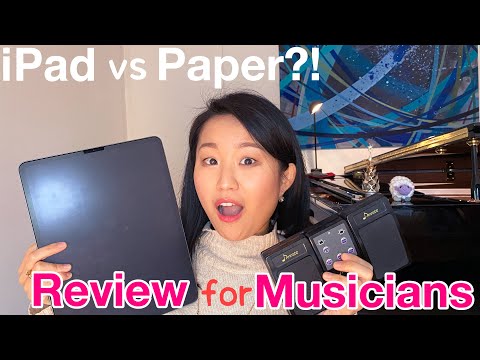
音楽家のためのiPadレビュー❗️|iPad REVIEW for MUSICIANS
hi guys welcome back to my channel
or if you’re new here hi i’m kazumi a
pianist based in vienna and i specialize
in chamber music today’s video is going
to be
a review of the ipad
for musicians use so i’ve been very
curious about using the ipad with a
digital score
for quite some time now maybe
two years three years
um and i’ve noticed that more and more
people
seem to be more confident to use the
ipad on stage or at rehearsals i see
more and more people
use it and
yeah i think i’ve had the ipad now for
about
half a year
ish maybe a little bit longer
and i’ve experimented with it i’ve
played in a concert with it
and i think i have a relatively good
overview of it so i wanted to share my
thoughts with you my recommendations
pros and cons so if you are also looking
into buying an ipad
as a musician
then i hope this
video will be helpful to you so the ipad
that i ended up going for
is the 12.9 inches um generation 4
ipad pro
um i got it secondhand
through
it’s it is not a sponsored video
although i kind of wish it was so if you
are working in reverb then please
send me an email
i will talk more about the website later
on
but
i’ve decided to go for the biggest size
that there was at least in the market
back then
i don’t know if there is now a
2021 version so a generation five of
this ipad i haven’t looked into it
if you maybe know
then leave me in the comments how the
sizing is
but this one is the 12.9 and if you
compare it
with the paper scores that we are all so
used to
um then it is still a little bit smaller
so i must um really admit that it was a
little bit difficult to switch
at the very beginning between the two
sizes because you’re just so used to
looking
at
the scores
um this is a
good old henlesco
um and how all the
notes are spaced out laid out and how
there’s like
the the layout is so familiar to our
eyes and brain already
that
also if you look at handwritten scores
then i also find it very tricky
to
read the notes
or to register the notes as quickly as
you would from
these published scores that
you are just so used to i also would
like to mention um i did not get the
ipad
with the intention to completely switch
to digital scores
i
got it for specific purposes
so i still play
90 of the time
from
the paper scores that i already have
but for special occasions for example i
played at an outdoor concert if you have
ever played in an outdoor door concert
paper scores um flying around where
there’s wind or bad weather is never a
good idea
so that was one example of when i use
the ipad as opposed to the paper score i
also use it um when i am accompanying
so if there’s
a lot of pieces um that i am
accompanying that day or at that concert
then um it can get very heavy and
straining for my shoulders my hands to
carry a lot of heavy paper scores around
with me also quite often there are
concerts where
there is no dedicated page turner to
turn the pages for you so
that is also a problem which can be
solved
by using the ipad in combination with
a page turning pedal
that i also wanted to definitely explore
and even a chamber music concerts um
i’ve had
cases where there was just
a misunderstanding and i believed there
will be a page turner but there wasn’t
one so that can also be a very stressful
situation also if there is a page turner
but someone who is maybe not
so experienced in page turning i’ve also
had
those kind of experiences and
lastly i was i guess also very curious
um to see how it is um to use the ipad
as i mentioned already
i’ve seen a lot of
musicians professional musicians
use the ipad also on stage and
yeah i just wanted to try it out
see if it wasn’t anything that i can
benefit from and
yeah for those purposes that i have
mentioned um the ipad definitely serves
very well
also um i
really enjoy
having
the ipad
for looking at scores so if there’s if
you’re practicing a concerto for example
and if you want to quickly look at the
orchestral score then it is extremely
convenient to just download it onto the
ipad and have a look scroll through when
you need it i used to use my um computer
just my normal computer for that purpose
but obviously the computer is that way
and the orchestra score is so long that
um like it doesn’t really fit in this
horizontal frame so for those purposes i
am extremely happy that i invested in
the device there is however a setting on
the ipad um
i can show it to you actually
um or maybe you can already see it a
little bit on the screen i don’t know
how well it’s going to show initially
when i got the ipad and started looking
at different scores
i found the whiteness of the background
extremely straining to my eyes
so i experimented with
the setting
and the one that i ended up using
is
if you go to the settings and then to
display and brightness there’s a bar
where you can adjust the brightness
of the screen
i usually have it just on true tone so
that um depending on where i am i don’t
have to um fidget with it all the time
but the most important thing is the next
column um the bit which says night shift
and i always have it on and i also set
the color temperature to the warmest
setting so that the whole screen
looks more yellowish and
less
like sharp and white and bright as you
can also see i also have the um i also
like to have the
background um set to black instead of
white um i find that way more
friendly to my eyes i think it’s
important to at least try
to
have as little strain
as possible to our eyes because we’re
already so often on electronic devices
and
yeah i just noticed it especially when i
started using the digital scores so
that’s a big big tip actually i really
would recommend to change all of this
setting so that there is as little
strain on your eyes as possible uh what
else oh yeah
um the
app that i ended up
going for is called ps4
one of the pieces that my student is
playing at the moment i
actually got recommended by most of my
friends um to go for the app called
fourscore but i thought i’ll just start
off with the um
free
version of the ps4 app
because yeah i wasn’t 100 sure at the
very beginning when i got the ipad
if i would like it and if i would keep
it at all
so yeah but actually although it’s a
free app i am extremely happy with it
for now um you can do all of this
annotation things
that you can do on foursquare as well i
believe on foursquare though you can
have multiple versions
of
the same score
and
have it saved so that for example if
you’re accompanying the same piece for
multiple people then you can have
different annotations and switch between
the different versions i guess of the
same score that you cannot do
with the free version of ps4 but aside
from that you can also have different
set lists sorry the video got cut off
for some reason um and my makeup was
just smearing all over the place so
sorry about that
um but where was i yeah the set list
so you can have different parts of
different pieces put into one set list
so that you don’t have to
go through
the whole score and find the right place
whilst you are on stage which i think is
a very helpful function
i am considering um moving to fourscore
at some point but for now for the
purposes that i use it for i am very
happy and there’s also no glitches and
it works perfectly with the pedal that i
have which i will go on to in a second
so yeah i am very happy um also you can
obviously tilt the score that way as
well horizontally if you prefer having
more of the score on one page
than
like so because obviously
this being a one
side one page um thing
as opposed to the two pages um layout
of a paper score
you obviously do need to page turn twice
as much as you would from the normal
paper score
so if you don’t want to do that then
obviously you can put it horizontally it
just is a bit smaller
and it is a little too small for me
personally but
yeah if your eyes are good or if you
already know the piece very well and
just want to have it as a guide
then this is also a good option
by the way speaking of this place i
forgot to mention earlier when i was
talking about the brightness
setting i also have a matte screen cover
because i said i have played
with
the ipad
at the outdoor concert
and i heard or read
from some reviews online that if you
have um the those shiny
screen covers that you usually have for
phones if you happen to have strong
lighting so for example the sun
then uh you can get
glaring and
it can get very difficult or impossible
actually to read the score
because of the reflection
so
i decided to invest a matte screen
protector
i believe they are sold as um screen
protectors for
artists so if you have those apple
pencils
um and you like to draw
then i believe they are like less
slippery than the shiny
glass um
screen protectors so it feels a little
bit more gritty and a bit more
like
normal paper
so yeah i can definitely uh recommend
investing in one of those screen
protectors
as well
and then the next thing that i want to
mention
is the pedal there are so many
on the market
and so many different types so many
different prices
um so i asked a few of my friends and
one of them recommended this one it’s a
company called donna
and i believe they are based in the uk
and this one is perfect this is exactly
what i was looking for um because i
really didn’t want a pedal which had
those um blue lights especially when
they are flashing i just find them
really distracting for me personally but
as you can see
if this is still charged
oh wait that’s the wrong button yes it
is charged um this one has a
green light which i mean you might think
this is just
a really small detail but it was a very
important detail for me i just find this
green light to be
less invasive
than um
a blue flashing light also i really
liked the fact that you can
feel the resistance from the pedal
so there are also ones which are like
buttons i guess you hardly feel it you
really don’t have to press very hard to
turn the pages
but to me it was a little bit
too sensitive i guess
and um i really like that this one has a
little bit of a resistance so if you’re
just for example resting your foot on it
which i
don’t really tend to do because i mean i
already have three petals from the piano
to look after um so i usually just
put this next to the unicorn pedal
set it so that um i can turn the page
with this side and
i just switch with my left hand left
foot
between the unicorn pedal and this page
turning pedal the other thing to note
which another friend kindly reminded me
of
is to get the
pedals which don’t make a clicking noise
when you press on it so there are
versions of
the same product actually but they’ve
put a
clicking function
so that you not only physically feel it
but you also hear when you are turning
the page which is i guess okay if you’re
maybe uh playing in a band
where everything is a bit louder than um
in a classical music setting so those
are my tips for when you’re looking for
a pedal and this one was also not so
expensive um the the other one the the
air term pedals um they are a bit
flatter
and a bit more pricey um than those
but i think they are a bit lighter i
can’t remember i also tried the air
turns and
i also liked it apart from the
flashing blue lights but obviously you
can also just put a black tape on top of
it but
the reason why i went for this one from
donna is because my concert shoes uh for
some reason kept on clicking
against um the metal bit
of the air turn pro pedal so for that
reason i decided to go for
this one which has a bit more of a
rubbery
surface to it and
yeah it just went better with my concert
shoes so those were the reasons why i
went for this one
but these two um
products the air turn and the
butterflies i believe is also a very
good one and this donna one uh they’re
slightly different price ranges but
i think the function
are very similar and very good you can
definitely link this pedal that i have
ended up buying
and yeah you can look into it if you
wish to do so now i’d like to get into
like the pros and cons of the different
sizes
of the ipad so
me being a pianist there was not really
a question about going for the biggest
size of the ipad
because there’s just so many notes um to
play
as a pianist and if i’m playing
something like a piano quintet for
example i already have the page turn a
lot more often than the string players
for example
so i didn’t want to get a smaller ipad
where i would have had to maybe divide
one page into
two bits and then page turn even more
frequently than i needed to so for me
personally as a pianist i am extremely
happy that i went with the ipad pro and
i would also recommend if you’re a
pianist
whether you are playing chamber music or
just for solo i would definitely
definitely
recommend going for the biggest size
available
however if you are
a strength player for example and you
play
from one line at a time i
imagine
it’s probably good enough to play out of
a normal sized ipad because you usually
only have your part to follow
and
if it’s just one line then there’s not
so much
page turning involved anyway so
for that purpose i
really imagine that the
normal sized ipad
will suffice and secondly if you’re
mainly using it as a secondary device if
you are playing in a string quartet for
example and if you actually play out of
a paper score but want to have
the full score so everyone’s part
just next to you for the rehearsals or
for the lessons
then i can also imagine the smaller
ipads
maybe the ipad mini would be a bit too
small but i mean if you’re more into
lighter devices
for mobility then that’s probably also
perfect for your personal use
also if you’re a teacher then i think a
smaller ipad will probably also suffice
um depending on what you teach and which
level of students that you teach um but
for example the school that i showed you
it was from
beethoven menuet
as you can see it doesn’t have so many
notes
that i have to follow so even if i have
just the half of the size or if you look
at it in the horizontal setting then
this size would actually also be enough
for just teaching purposes um i still
would prefer to have it big because for
my eyes it’s just a bit too small but i
also have extremely bad eyes oh yeah for
those purposes i think
a smaller ipad would would definitely be
enough so those are the pros
to
investing in an ipad in my opinion
and now to the cons the biggest problem
that i actually had
was surprisingly not the page turning
pedal i got told by everyone that they
all had problems or it just took a very
long time to get used to this extra
pedal especially if you’re a pianist as
i mentioned you already have three
pedals to look after but yeah maybe
because i knew or i was prepared
to invest some time into practicing on
this
on the page turning i personally didn’t
have so much problems getting used to it
but what i did have problems with which
no one actually told me about
was when i switch between
the electronic score and then to the
paper school vice versa
my brain
gets so confused as to whether it needs
to go and turn pages like this
with the left hand or if i have to move
my left foot
to the page turning pedal to turn the
pages so i’ve definitely had cases when
i was practicing
that i was playing out of a paper score
and i tapped with my left foot to the
other on the page because my brain just
didn’t
register
uh which score i was playing out of so
that is definitely something to note
if you are thinking of
using maybe both paper and digital
scores on stage because that is going to
be a challenge
um that we really need to practice um at
home and be comfortable with um i am
definitely not going to do that um i for
me to me that is already a little bit
too much
and
also just having the ipad or the pedal
there
um
subconsciously that just really messes
with my brain and
yeah it’s it’s just a bit too much so
that is a really big con
of the ipad if you want to be using
both kinds of scores
like i have decided to do so at the
moment i really choose the occasion if
it’s going to be an ipad or if it’s a
paper based
concert or rehearsal also i tend not to
use the ipad for
solo pieces because to me especially
when i need to memorize a piece
it’s really helpful to have this
two-page
graphic memory as an extra means to
remember where i am in the piece so the
ipad you just have one page
which you flip through so the pages all
look the same as it were
and you obviously don’t have this um
physical feeling um like when you’re
reading a book you don’t really know
where you are in the piece that you’re
at the beginning of the piece or the the
end of the piece in a physical sense
whereas obviously if you have a
paper score then you know
physically also when you’re turning the
pages or when you’re just going through
the piece
which page you are kind of on because
you just remember what it looks like
as a graphic memory and that to me is
especially important
when i’m playing a solo piece that i
have to memorize also for bigger pieces
like a sonata or this is a brahms piano
quintet
a piece which really needs a lot of
getting
into the school biting into the school
and really digesting it if it’s a small
piece a short piece that i am
accompanying for example then i am more
than happy to use digital score but as
soon as it becomes something
longer in length and more
rich in the musical language i guess
then i really still prefer to work and
play from a paper school
i have uh tried out what the piece was
it the frank violins another for example
i worked on it um
on a paper school
and i’ve played it at multiple concerts
now and it’s um very well
engraved in my brain and also in my in
my hands
so
for that piece specifically um i have
also tried playing out of the ipad and
like the graphic memory is still kind of
there
even though um i am playing out of the
ipad so i guess the best solution for
those pieces those meteor pieces would
be ready to start off and dive it deep
into the piece
on a paper score and once you feel that
you’ve digested everything then you swap
to the ipad and practice
the page turning as an extra step i
guess those are all the points that i
wanted to make
and lastly um i just want to mention the
website refurb that i got my ipad from
just because i really enjoyed purchasing
a secondhand ipad as the name would
suggest they refurbish pre-owned
electronic devices so it can be from
ipads to smartphones to
i think they even have those apple
pencils um there
and
yeah they refurbish it so that it’s
basically as good as new it also says on
the website if it is uh like as good as
new or slightly scratched or like all of
these
descriptions are all on the website and
you can definitely get a good discount
from devices which actually work as good
as new i am extremely happy with
this ipad that i got off of refurbed and
believe they have a one-year guarantee i
think and you can also send products
back within 30 days
if you decide for real for some reason
um that it is not good enough or that
you actually don’t really enjoy using it
so i really recommend looking into
reverb it probably only ships within
europe but i’m sure you can find
something similar um just a secondhand
refurbished um shop whether on whether
it’s online or a physical shop um
if you are in the us or in asia in japan
i mean in japan you can find it in every
corner in akihabara and yeah electronic
waste is a huge problem which doesn’t
get talked about
enough i
think buying second-hand
electronics which actually work as good
as new i think is a very worthwhile
investment so yeah i think that is
everything that i wanted to mention
if you want to share your experience
with an ipad or any of the other
digital score reading devices then
please leave them in the comments below
or if you have any questions
i’m happy to answer them and if i don’t
have the answers then maybe you guys
have the answers so yeah let’s chat in
the comments i hope this video was
helpful for anyone who is looking into
getting an ipad
and yeah i’ll see you in the next video
thanks for watching
bye
