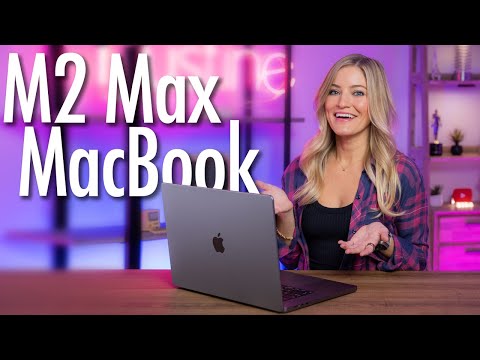
NEW M2 Max MacBook Pro Unboxing and first impressions! 🔥🔥
– Hey guys, it’s Justine, and today we have the brand new M2 Max MacBook Pro. Yeah, I know, I can’t believe it either, but it’s here. ♪ Baby ♪ ♪ You set my soul ♪ Here it is. Oh my goodness. Beautiful, beautiful MacBook. Now obviously, the design of this is very similar to the previous version, so if you were to just look at this, you would have no idea that it is the brand new M2 Pro Max. Now, one of the differences, though, in the new version, if you do get the space gray, is they
do color match the MagSafe adapter. I’m actually way more excited than this than you can even understand. The Brady cable’s also a little bit darker, if you were to get the silver one. I feel like there was a probably a more elegant way to open this, but I have ruined all of Apple’s hard engineering work and packaging. I’m so sorry. This is not right. Okay, here we go. Let’s check out that color match. Look at that. Beautiful. Let’s see what else we have in here. We gotta take a look at the stickers, (gasps) and they’re
the darker colored ones. Also got our charging brick. (thin film crumpling) I always like getting the extension cable for these, so it’s much longer. Super easy. You just
it’s not fanless. It does have fans. The things that I have put my previous M1 Max MacBook Pro through, I’ve maybe heard the fans twice over the last year, and that’s probably because I had it sitting on my lap in bed over top of a heavy blanket. And that’s what made the fans go on. Like when I say that I’m impressed with the MacBook Pro, like I can’t even honestly put into words what an incredible device these have all been since they’ve upgraded to the Apple silicon. The difference that it has made in performance and
heating and battery, I don’t know, it’s just, it’s literally a perfect machine, like I don’t have anything to complain about. Now the other thing is these do come in two different size models. You can get the 16-inch or the 14-inch. So for me personally, I did order the completely maxed-out 16-inch, which is pretty aggressive. But having that 8 terabyte, solid-state drive for editing and being able to take things on the go and not have to have an external drive has been actually quite life-changing. So let’s set this up, and we can dive into more about
what’s new. (upbeat music) So many beautiful pink cables. As a reminder, you guys can get these at pinkijustinecables.com. I’m a little biased. It is my favorite color. But let me tell you what, there were no high quality Thunderbolt 4 cables that I could find in the color pink. Well, guess what? Problem solved. (bright upbeat music) And here it is. This is the new M2 MacBook Pro. Now you can choose from the M2 Pro and the M2 Max in the 14 and 16-inch configurations. The 14-inch starts at 1,999 and the 16 starts at 2,499. With the
M2 Pro, it comes with a 10 or 12-core CPU, and a 16 or 19-core GPU, and you can have up to 32 Gigs of memory. Now with the M2 max, it has up to a 38-core GPU, and it maxes out at 96 Gigs of memory, and with up to 8 terabytes of storage. The design looks very similar to the previous MacBook Pro. It has an SD card slot, three Thunderbolt 4 ports, WiFi 6E, HDMI now supports output of up to 8K, and of course, it has the MagSafe 3 charging. You can get up to 18
hours of video playback and 12 hours of wireless web browsing on the 14, while the 16 has the longest battery life ever in a Mac with up to 22 hours of video playback, and 15 hours of wireless web browsing. So we’re all set up now. I’m gonna pop into the project that I’ve been working on, the video that you’re watching right now. Now I am editing this off of an external drive. This MacBook specifically has a 2-terabyte, solid-state drive, which is not quite big enough for my needs. But if you are looking to cut costs,
that is one of the places that you can start because you can always use external drives, and be able to make up for the lack of storage that you don’t have. This is all 8K. This is a multi-cam timeline. So when we hop into here, we have two cameras, all 8K from the A1. We also have all of this footage here, which is all S-Log. I mean, we’re just editing like this is 1080p footage. It is so smooth. It’s like, look at this. We’re in, we’re in. Let’s layer something on top of that. Three streams
of 8K. Let’s just pop another one on just for the heck of it, shall we? Four streams of 8K running perfectly smooth. Can we go for a fourth, fifth? I am not good at counting. Yeah, it’s fine. Okay. We got a little bit of, okay, well it picked back up. Okay, well now, that it rendered into the timeline, it’s working pretty smooth. So no, these are just straight out of the Sony camera. These are not ProRes, literally directly off of the card onto the drive into the computer and it’s running. So how many do we
have here? 1, 2, 3, 4, 5, 6, 7. What if we did one of these numbers? I’m just gonna move a bunch of 8K stuff around our timeline. (upbeat electronic music) Okay, I think we finally, finally got a spinning beach ball. Thank you. Please. Okay. No, you’re still playing, but you’re still playing! So I do feel like as soon as this kind of renders out in the timeline, it’s probably gonna play. So I’m now exporting this project from final cut in Compressor. And while that’s happening, I’m also going to test out Lightroom. So Lightroom is
very processor intensive. Okay, so now we’re gonna import some photos here. Oh my gosh. This was just the absolute best view in the entire world. This place is called Nihi. It’s in Sumba in Indonesia. Took like 38 hours of travel to get there. Like we’re just scrolling through the photos, super fast while we’re also exporting. Oh, it’s already finished. Okay. That only took four minutes. There it is. Today, we have the brand new M2. I mean, that’s art right there. Oh my goodness. Look at that. Let’s see if this will run now. Oh my gosh,
it’s running. Perfect. It’s running perfectly smooth. Since this is rendered into the timeline, look at this. I cannot wait to edit videos this year. I’m so excited. So as you can see, this is pretty fast. I mean, these are all, every single one of these are all raw photos. (upbeat bright music) So now that we’ve tested our final cut, which I’m very proficient with, I have always wanted to learn DaVinci Resolve, and I have not yet. I just need to take the leap, hop in, spend a couple of days and get familiar with it, but
I haven’t. So instead, my friend, Nathan is coming over. He’s gonna help me out and give me a demo, and show me how to do some coloring, and see if we can push this thing to its limits. So I’m here with my friend Nathan. Now, Nathan, you’re like my resident DaVinci colorist. – Thank you very much. – And I’m so excited that you’re here because you were actually here for the previous version of this MacBook. – Yeah. – So you’re back again. So this is the M2 Max. This is the 12-core CPU, 38-core GPU. We
have 64 Gigs of RAM, and we have 2 terabytes solid-state drive. I am excited that you’re here – – Yeah. – because I also have something that I have wanted to try. – What? – For the past couple of years, I’ve really wanted to get into DaVinci, and I haven’t really kind of fully immersed myself yet. – Okay. – Hold on a second! When I get into hobbies and things- – What do you have? – I really get into them. – (laughs) Okay, great. So we’re going from zero- – Yeah. – to 60- – This
is perfect. – as fast as my Tesla Plaid. Okay. – Well, calm down. (Justine laughs) – Okay – So this is the Blackmagic Design Micro Panel. It’s heavy. I don’t wanna hit you in the head. You’ve never used this before? – Never used it. – Oh, this is gonna be a lot of fun. – But today is the day. We’ve also got our pink iJustine cables- – Oh my gosh! – so we are decking this out. – No, I love these. – Okay, so I’ve got some 8K footage we’ve shot in S-Log and then there’s
some that, it’s just regular. – Let’s do S-Log. – When I edit things in final cut, I just drag them. Can I just drag that stuff into there? – Try it. Let’s learn. Ahh. – So we’re mirroring. So that one here, (Nathan laughs) this is really small. (laughs) So we’re like, what does this say? – Let’s just do this, stack a whole bunch of clips on top of each other. We can also try that. – Okay, so not magnetic. We’re not, we don’t have magnetic timeline. – Are you doing Final Cut Pro keystrokes right now?
– No, they’re not working. I was trying. We’re gonna switch this to Final Cut. It works! – Ha, ha, ha! – Oh my goodness! – But this isn’t a DaVinci video. – No, it’s not. – This is a MacBook Pro M2 awesomeness video. – Yes. So we wanna get color in here. So we’ve got a couple layers here. So here we go. – So this is, – Okay, I’m getting my coffee. – that’s four layers- and now five layers. Okay, cool. So it’s five layers, but it’s five layers of uncorrected footage. So now let’s throw
some crazy color correction on all of these layers. – Okay. – We’re creating a new node every time your option asks, you create a new serial node. – Okay. – The serial nodes, think of them like layers in Photoshop. So let’s go to where it says, Input Color Space, and let’s change that, so, there we go. Sony S- – Cine 3? – Yeah, let’s use Cine. So then we’re gonna change our input gamma. I saved my first node for noise reduction, and I do my primary grade in my middle mode. – All right. So how
do we, what do we first? – Well, let’s pick something. – Okay. I would like to make it warmer. – Let’s not do that with color temperature- – Let’s not. – ‘Cause color temperature- – I don’t like doing that either. – right? – Don’t. – You’re only actually changing a very small portion of the color spectrum when you do that. Brightness- – Yep. – is clockwise. Darkness and it’s shadows, midtones, highlights. Up left, you’re going towards warmer colors. – I’m having a moment, like this is so- – Is it too much? – No, this is
awesome! – It’s so much fun, right?! – It’s so cool! – I think it’s great! – Like I’m so hyped right now! This is so freaking fun. So like, oh my gosh, this is great. (gasps) Oh, I’m having a lovely time. – So now, let’s just copy and paste this look for starters. I suppose you could bring your lift down a skosh if you wanted to. And the highlights, this is the highlights. So that’s gonna take the top portion. – We all know I love my saturation. – Yeah. – All this makes me so happy.
– Okay. – Cool. – Let’s add some noise reduction. So can you see a difference when I, that’s off? That’s on. – Yeah, it looks like there’s a little, you can definitely see this little- – It’s like a little glowy, right? – Yeah, yeah. – Okay, so it’s 8K. It’s still playing back at 12 frames per second with crazy noise reduction, and color correction. – Wow. – The MacBook is still amazing. Previous generation MacBooks, I couldn’t, you never, you’d never dream of- 8K. – Yeah. – How many stacks? We have six? – Yeah, that’s crazy.
– Six 8K, 422, 10-bit files stacked on top of each other. All playing simultaneously with both spatial and temporal noise reduction, cranked to high heaven. This is insane. – I mean, it’s still playing through. – What are they gonna do next year? Are they’re gonna gonna be? – I don’t know. – An M3 with 128 Gigs of RAM? – I don’t know. Let’s just live in the now and enjoy this moment. – Yeah, it’s just. – Namaste. Also- – Also? – there’s no fans on at all. – What? – Like this- there’s, yeah, I mean,
what that fan that you hear is from that light. Do you hear anything? – No. – I think- – Oh, well. – I think I hear something. You turn on the old Intel max and it sounds like a spaceship is taking off. – I’m not surprised. – And even the battery life, I mean like you’ve been traveling around the world- – Yup. – doing all kinds of crazy shoots. – Yeah. – And not having to worry. – Yeah. – About am I gonna be able to plug this in on a plane? Like I know that
even with an external drive- – Yep. – I’m gonna be set for, you know any flight. – For hours. So what do we have here? – So here’s my Final Cut project. – Yeah. – This is basically everything that we shot for the unboxing of this computer that we’re working on right now. – Mm. – So I mean, mean this is all 8K. This is in a multi-cam clip. So when we hop inside here, we’ve got both of the clips, and then this is three streams. I mean, it is running, it’s running so smooth. I
mean, the things that- – That’s insane! – I know! And when I popped all of the stuff into the timeline, I mean there was a little bit of rendering, but once all of this like did its thing, like we are running- – But how long did it take for it to render? – I don’t know. As we were shooting B-roll- – It was done. – I was, we were editing and it was just going. We’re so happy. – Blown away, once again. – And I think the good thing too is now we’re kind of in
a place, the Apple Silicon has been out for a couple of years- – Mm-hmm. – so a lot of those early bugs are worked out. – Yeah. – Like a lot of the peripherals weren’t working. – Yeah. – And things like that. And a lot of the apps are updated. – Mm-hmm. – So like, now is the time. – Mm-hmm. – Like you can just jump in, and pretty much do whatever you need to do. – That’s a really good point, yeah. I have figured it out, I’ve got all those updates, all the software that
I use, everything is now M-chip compatible, so yeah. Now this is like unlocking the full potential of all of those plugins. – I gotta go, I gotta go edit. – Okay, let’s do some editing. – Okay. – I’ll let you edit. – Yeah, I’m gonna- – I’ll leave. – Yeah, I’ll see you soon, okay? – Okay, all right. – I’ll see you in M3 next year. (laughs) – I know, right? We’ll be back in a year. – Peace. – Bye, everybody. (bright upbeat music) (bright upbeat music continues) (bright upbeat music continues) (bright upbeat music continues)
– So this entire video has been shot on the Sony A1 and we’re shooting it all in 8K, and I even exported it in 8K, and uploaded to YouTube in 8K. Now shooting in 8K might seem a little bit like overkill because most of the videos I do export and upload 4k. But what’s really amazing about this is I’m able to crop in, and not lose hardly any of the quality at all in the video. And as you guys know, if you’ve watched any of my videos, I love punching in for effect. Even if we
don’t export an 8K, having that extra quality really does make a huge difference. The other reason that I wanted to shoot this in such high quality is this upgraded HDMI port, does also support 8K output. (bright calm music) Thank you guys so much for watching this video. I am looking forward to doing some follow-up videos on this, but honestly, like my follow-up video, I already know what I’m gonna say. I’m gonna be like, “Wow, it’s incredible! It’s so fast. I can’t believe how my workflow has already improved, even over the speedy, incredible fast M1.” Like
it just, I don’t know what else to say. It’s an amazing device. Apple Silicon has honestly changed the game for creators, for basically anybody who is doing anything on their computer. Even if you’re just doing basic tasks, it makes everything so fast. You don’t ever have to hear the fans, and it’s just, (sighs) I’m hyped if you can’t tell. I’ll see you guys in my next video. If you haven’t already, please subscribe. Hit the bell to be notified when I post new videos, and leave me some comments below if there’s anything that you’d like to
see me test out, because honestly, I kind of just keep doing the same things that I do every single day. But if you’d like to see something specific, please leave it in the comments, and hopefully we can make a video about it. I’m gonna start working on the video that you just watched. See you later. (bright upbeat music)
