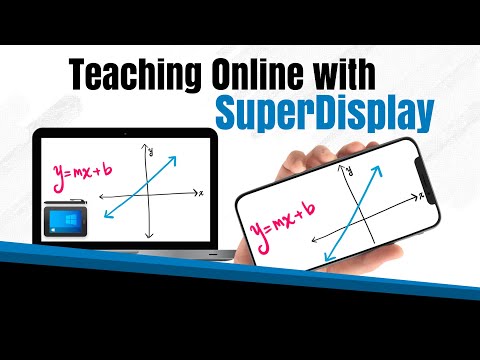
Turn Your Smartphone into a Monitor Tablet – SuperDisplay Review for Teachers and a GIVEAWAY!
hi everyone mahmoud is here today i will
show you something really cool
here’s my computer and this is my
smartphone
and now i am using my smartphone and
controlling my computer screen
look at this
and here’s a start
this is super cool right let’s get
[Music]
started this is called super display
and it turns your android device into a
wired or wireless display
and of course you need to have an
android device sorry apple pens
you can try this software guys free for
three days and if you like it
i believe the lifetime purchase is 15 us
dollars
this video is not sponsored by the way i
received the software free for an
exchange of the video
so the question is can we teach online
with
super display let’s check this out first
of all
let’s download the software you need to
download the application for both your
computer
and your smartphone here’s the website
superdisplay.app
and let’s install it okay it was passed
and i already downloaded and installed
it for my smartphone
and here it is on google play okay
need to do anything on your computer
just go to your smartphone and open the
app if both your device is connected to
the same network
you can start using it wirelessly let’s
check the wire connection first
after you connect the cable um just
touch your phone screen
and the computer screen will show up
here that’s simple
and you see it works now if the things
apps menus titles are looking so small
like i have now on my
smartphone screen we can change it right
click the screen
and choose display settings i am
duplicating my second monitor here
to my phone and i choose display to 3
and change the scale you can choose the
biggest option here
and now it is easier to read things
click things on my smartphone screen
ok let’s start using it by the way my
smartphone does not have a stylus
i will use this one cisco stylus it’s a
good one
and i will leave the link for the pen in
the description below
okay let’s write something i am using
pdf on twitter 8 right now
and surprisingly guys it works great it
works great look at this let me rotate
on a pdf file
um yes writing small is harder
if you have a bigger phone or a tablet
you will definitely
write better but it’s okay i believe let
me write more stuff
and draw some shapes okay it looks like
i need to practice guys
and i believe i will get used to it now
i will disconnect my second screen and
just use it with my computer it will not
change the performance but i know
i will receive questions about it by the
way guys i extended the screen
so my computer screen and smartphone
does not
show the same desktop i believe this is
the best way of using
additional monitors i really like this
guys seeing cursor here on my smartphone
screen is great
it’s like connecting a wireless mouse to
my smartphone
it is cool and i am using it wireless
right now
wonderful writing that big is super easy
but if you want to write smaller you
need to practice
you can also use different tools like
highlighting shapes and
lines another thing let’s say you are
using your computer to teach online and
you want to open
the textbook or different files on your
computer
and you don’t want to show it to your
students right just open it
like that and use it easily super
display
i love the technology guys it’s a great
tool for many many teachers
maybe it’s the coolest technology i
tried in 2021 so far let me answer these
questions
is it good for teaching yes it is can we
use
super display as a tablet and the answer
is it depends it depends on what device
you have
if you have a really small screen
android device guys it will be super
hard to get a tablet performance
but if you have a tablet with its stylus
and you want to use your computer
applications there
you want to use a secondary monitor this
is a great
software these pens will not give you a
really good performance
they’re they’re not bad though so you
will get a good performance but not
as good as um as pens or the original
stylus comes with your device
plus you can use super display as an
additional screen it is
great um second or even a third monitor
guys will definitely
change the way you teach and the final
pro is guys
there is no lagging it works great
wireless or
wired you get you probably get a very
similar performance
with both of the options okay let’s talk
about the cones right
there is one thing i can tell you
there’s only one problem
i experienced is there’s no palm
rejection maybe there is but i couldn’t
find it in settings
so you cannot place your hand on the
screen when you write something but the
solution is really simple most artists
are using this
these are artist clothes and this is the
best solution
for problem rejection it will help you a
lot
okay here’s a cool technology for
teachers students artists
whoever you are watching my video right
now this is really good
and thanks for the support by the way
guys thanks for watching my videos
and all the support we are really close
to 10 000 subscribers
so um thank you again again and i have
good news for you guys
kilogroup the owner of super display is
sending you guys a few
lifetime subscriptions for super display
for this
super cool um software if you want to
participate in this giveaway guys
please go our facebook page mathematics
and uh
wait for our updates and i know guys i
stopped doing live streams recently but
i will continue as soon as possible i
will start hanging out with you guys and
answering your questions and sending you
uh free stuff
so keep watching mathematics see you
next time goodbye
[Music]
you
