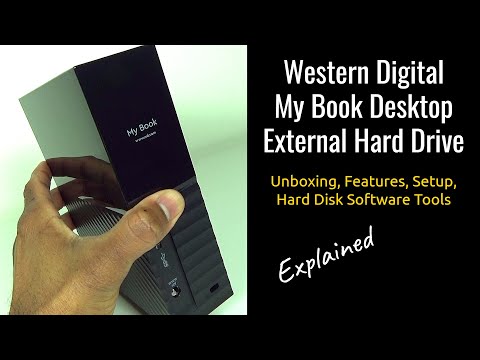
Western Digital My Book Desktop External Hard Drive Unbox & Review
Western Digital My Book desktop storage
external hard drive range offers high
capacity storage for your photos,
videos, music, documents and files.
At the time this video was produced,
Western Digital My Book desktop hard drives
came in the following storage capacity: 3 TB,
4 TB, 6 TB, 8 TB, 10 TB, 12 TB and 14 TB.
My Book hard drive is formatted
to exFAT for out-of-the-box
compatibility with Windows and Mac.
For Windows, the supported versions are Windows
10, Windows 8.1 or Windows 7 operating systems.
For Mac, the supported versions are macOS
High Sierra, Sierra or El Capitan.
The hard disk may require reformatting
for other operating systems.
Western Digital My Book comes
with a 3-year limited warranty.
My Book drive package contains a
desktop hard drive, USB 3.0 cable, AC
adapter and a quick install guide.
For Windows, it includes WD Discovery Software for
WD Backup, WD Security and WD Drive Utilities.
For Mac, it includes WD Discovery Software
for WD Security and WD Drive Utilities.
Let’s look at the physical appearance of the
desktop drive. This drive is not convenient to
carry around and is meant to be used on
a fixed location such as your desktop.
The My Book drive
interface port and a security slot at the back.
The USB 3.0 interface supports
transfer rates up to 5 Gb/s
and is backward compatible with USB 2.0.
A USB 2.0 interface supports transfer
rates up to 480 Mb/s.
To deter theft, the security
slot accepts standard Kensington security
cable, which can be purchased separately.
To use the desktop drive, you need to connect
the AC power adapter and the USB cable.
Your operating system should automatically
detect and install the correct drivers for it.
My Book drive is now ready to use as an external
storage device. You can enhance its capabilities
by installing the WD software that is on
the drive which includes WD Discovery,
WD Backup, WD Security and WD Drive Utilities.
WD Discovery software displays a list of
connected devices, an option to import
data from cloud storage or social media,
software update messages, and a link for
registering your drive for warranty.
Under WD Discovery Apps tab, there
are 3 applications included.
WD Backup makes backing up your personal files,
photos, videos and music simple and easy.
WD Drive Utilities allows you to keep
your drive performing at its best,
and includes sleep, health, RAID
settings, and drive erase features.
WD Security implements password protection
and the 256-bit hardware data encryption
capabilities of your supported WD hard drive.
Western Digital is known for its reliability and
affordable hard drives. If you need large external
storage capacity with a long 3 years warranty,
My Book Desktop Storage is an excellent choice.
If this is your first time on this channel and you
want to learn about technology topics including
hardware, software and apps, start now by
subscribing and clicking the bell icon so that you
don’t miss my future technology related videos.
