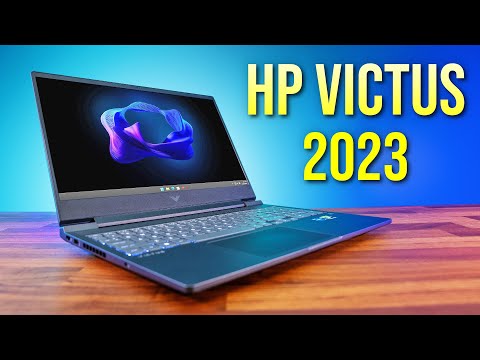
HP’s Best Budget Gaming Laptop! Victus 16 (2023) Review
The Victus is meant to be HP’s cheaper more budget friendly gaming laptop option compared to the higher tier Omen series. It’s been about 2 years since I last looked at the Victus, and while there are some good improvements they’ve also made it much worse in some ways. My Victus has a mica silver finish with what feels like a plastic body. There’s a reflective chrome logo on the lid, and overall I think it’s one of the cleaner gaming laptops that could easily double as an office or school machine. Build quality feels decent too, there’s only minor
keyboard and lid flex for a mid-range option. The most annoying thing about the first Victus I tested in 2021 was that there was just way too much screen wobble. This isn’t a problem with the 2023 Victus as they’ve tightened the hinge, but it causes a new problem. Basically you can’t open it with one finger, you need to hold the front down to open it. It’s not much of an issue if you know about it, but one time I forgot about it and opened the lid fast. The base ended up slamming down on the table hard
and the shock turned the laptop off. It automatically turned back on and was fine, but yeah, don’t do that. Apart from it being harder to open, whatever they’ve changed
gigs of RAM, and a 16” screen, but there’s a lot of customization you can do using the link below which will change the price. The keyboard has a single zone of RGB backlighting, and all keys and secondary functions get lit up. You can either turn the lighting on or off with the F4 shortcut, and the software lets you pick pretty much any color. It’s extremely basic, but you can get some simple effects in the Omen Light Studio. There’s also brightness control in here too. Typing on the keyboard was alright, the keys have a subtle clicky
feel. The touchpad was decent too, it’s a good size and we didn’t have any problems using it. The power button is close to delete and backspace, but a quick accidental press doesn’t do anything, you have to hold it for about half a second or so for it to go to sleep. As for ports, the left side has gigabit ethernet, USB 3.2 Gen 1 Type-A port, and a 3.5mm audio combo jack, while the right has the rest, including three USB 3.2 Gen 1 ports, one Type-C and two Type-A, so no 10 gigabit USB here. There’s also
a HDMI 2.1 output, and the power input right at the back. The single Type-C port can be used to charge the laptop with up to 100 watts, and it also has DisplayPort 1.4 support so you can connect a screen. But the Type-C port always connects to the Intel integrated graphics whether optimus is on or off, while HDMI on the other hand always connects directly to the Nvidia discrete graphics. And we confirmed that HDMI could run our LG B9 TV at 4K 120Hz 12-Bit with G-Sync. Getting inside requires removing 8 Phillips head screws. The two at
the back corners are longer than the rest, so keep track. I needed pry tools to get the bottom panel off, I’ll leave a link to the ones I use below. Inside we’ve got the battery down the front, two memory slots near the middle, single M.2 slot to the right, and Wi-Fi 6 card nearby. Yes that’s right, only one M.2 slot here for some reason, which isn’t very good considering the last Victus I tested two years ago had 2, though it was much harder to access its Wi-Fi card. The speeds from the installed 1TB PCIe Gen
4 SSD were quite good. The Wi-Fi speed is the slowest I’ve ever measured from any laptop. Not only that, but it often couldn’t even connect to our 5GHz network unless it was much closer to the access point, so it might be worth upgrading to an Intel card for like $20. I took off a point from the upgradeability score for missing a second M.2 drive. Last year’s version had the second slot, as mentioned, but I took half a point off of that for the awkward Wi-Fi upgrade. Maybe they made upgrading wifi easier because it’s so slow.
Overall I think the 2023 model is a step back compared to 2021 in upgradeability. Seriously, how does a 16 inch laptop not fit two M.2 slots? At least the single slot can fit our 4TB drive with chips on both sides. The speakers are found towards the front on the left and right sides. Surprisingly, they actually sound pretty good. Much better than the more expensive Dell G16 I recently tested. They still sound clear at higher volume with a little bass. The latencymon results were bad though, so I guess we can’t have everything. Just before we get
to the battery life of the laptop, oh no, I accidentally dropped my new iPhone 15 Pro! And again, and again, and again. But wait, it’s perfectly fine and still looks great thanks to this video’s sponsor CASETiFY and their new ultra bounce cases. CASETiFY’s high quality range of cases offer different levels of protection while remaining stylish and functional. Their new ultra bounce cases are their strongest ever, with up to 32.8 feet or 10 meters of drop protection! In CASETiFY’s internal research, they found 90% of screen breaks come from corner drops, which is why the corners of
the bounce and new ultra bounce cases have air-cushioned corners. These absorb the impact from a drop and distribute the force throughout the case. Combined with a hardshell backplate and integrated camera lens protection, CASETiFY’s 6 layers ensure 360 degrees of rugged protection. CASETiFY’s Ultra Bounce case has been drop tested for 260 consecutive drops from 4FT at all angles and corners, which is 10 times higher than military standard! What makes these cases cool is just how many different designs are available. You can even customize them through CASETiFY’s website to make something truly unique to you. The cases
are MagSafe compatible too, so you can still charge wirelessly no problem. They’re also better for the environment and partially made from recycled plastic, and shipped in 100% recyclable packaging. You can send back your old case and they grind it up to use the materials in a new case, which is why if you look close you can see different colored flakes of plastic inside. Considering how expensive modern phones are, it’s definitely worth getting a nice protective case. And with CASETiFY you’re getting a combination of protection, style and sustainability all in one, which is why I can
recommend their cases. Personally, I like the inside out case the most because it’s like you can see the insides of the phone, but you can check out the crazy number of case designs with the link below the video. That’s casetify.com/jarrodstech, and you’ll get 15% off your order today! Alright, back to the laptop. The Victus is powered by a 6-Cell 83Wh battery. You have the option of ticking this box to automatically swap to eco mode when you unplug the charger. I suspect if you have a higher refresh panel, this option will change the screen’s refresh rate
to 60Hz on battery, as that’s what it did on the Omen Transcend 16. But I can’t confirm on the Victus because I only have a 60Hz screen. Battery life was quite good for an Intel based laptop, lasting for 8 hours in the YouTube playback test. It’s only really beaten by AMD or Apple laptops with more power efficient processors. Let’s check out thermals next. The Victus has two fans with heatpipes shared between CPU and GPU. There are holes for air intake directly above the fans, as well as what appear to be fine vents above the keyboard.
Air gets exhausted out of the back, and from the left side towards the back. HP’s OMEN Gaming Hub software lets us pick between these different performance modes, which from lowest to higher are eco, balanced and performance. You can set the fan to either max speed or manual to customize it in balanced or performance modes, and this gives you some tuning over CPU and GPU fans individually. The internal temps were super cool when just sitting there idle, but as you’ll hear soon, the fans were audible. The rest of the results are from combined CPU and GPU
stress tests which aim to represent a worst case full load scenario. Eco and balanced mode were much the same, while performance mode was thermal throttling on the CPU. Interestingly, closing the lid and docking the laptop resulted in slightly lower CPU temps. The cooling pad I test with, linked below the video, only lowered the GPU temps a few degrees. These are the clock speeds during the same tests. Although the CPU temperatures were the same with and without the cooling pad and thermal throttling, the clock speeds were higher with the cooling pad as it provides more thermal
headroom. There’s not much difference with the lid closed, so you can dock the laptop without any problems. The CPU was running above 60 watts in performance mode, which explains the thermal throttling. Honestly I don’t see this as a problem, this is higher than many other similar laptops and just means you get more performance. I’ve got no problems running at 95 degrees Celsius on the inside all day long while performing better, as long as it’s not hot to the touch – we’ll check that soon. The RTX 4050 says it can run up to 120 watts with
Nvidia’s dynamic boost, but due to Nvidia’s voltage limit we maxed out at 80 watts here. There wasn’t actually much difference in terms of FPS in an actual game between all modes. I’m surprised Eco mode was running at 70 FPS, because by default it sets the Nvidia control panel to a 60 FPS frame cap, but apparently that wasn’t happening here. The CPU can use more power if the GPU is idle, like in Cinebench. It’s close to Lenovo’s LOQ 15 and 16 with the same processor, and I’d consider the LOQ to be in a similar tier to
the Victus. The single core performance looks kind of low, especially when compared to MSI’s smaller Stealth 14 with the same CPU, but single core performance tends to depend more on silicon lottery. Multi core depends more on maximum power limit, which is why last year’s Helios 300 with a last gen i7 was higher, as it could run up to 115 watts in this test. Performance lowers if we unplug the charger and instead run purely off of battery power. Those two LOQ laptops were a fair bit better now, and compared to most laptops this is just a
lower result, so performance when running off the charger isn’t a strong point for the Victus. Most laptops I test are in the low 30 degrees Celsius range on the keyboard at idle, but the Victus was well under this and cold. It’s warmer with the stress tests running, but the middle of the keyboard only felt a little warm and wasn’t hot. The higher balanced mode was fairly similar, the WASD area was only a little warm, no problems at all. The higher performance mode was slightly cooler, despite the CPU now reaching 95 degrees Celsius, so not uncomfortable
at all, but the fans are louder now, let’s have a listen. The fans were quiet, but always audible even when not doing anything. There’s a big difference between balanced and performance modes. Because performance mode was hitting CPU thermal throttling in this workload, the fans were already maxed out when set to automatic, so manually setting them to max didn’t change anything, and unfortunately the cooling pad didn’t slow the fans down either. Unfortunately my Victus only has a 60Hz screen, and interestingly the specs don’t actually list the refresh rate – maybe it’s just too embarrassing. That said,
other configurations do list it with a 144Hz or 165Hz option, or even 1440p 240Hz for an extra fee. The colors of my 60Hz panel are ok for a cheaper gaming laptop, but nothing great. It gets over 300 nits at full brightness. The 144Hz panel is listed at 250 nits, so if you get that then expect it to be a bit dim, as 300 is the minimum I like to see. I didn’t have any problems with backlight bleed, but this will vary between laptops and panels. As you might expect from a 60Hz panel, the response time
isn’t super fast, but the average result is at least within the 16.66ms needed for transitions to occur within the 60Hz refresh window. In other words, it’s not terrible for a 60Hz screen. I mean it’s actually faster compared to the 144Hz panel in the Victus from a couple of years ago, as well as a number of other 144Hz panels. The total system latency is the amount of time between a mouse click and when a gunshot fire appears on the screen in CS:GO. Again it’s not too bad compared to other laptops in a similar price bracket that
have higher refresh rate screens. The Victus has a MUX switch in the graphics switcher tab of the Omen Gaming Hub software. Unfortunately there’s no advanced optimus here, so you need to reboot to make the change. There’s a 1080p camera above the screen. It has a physical privacy shutter, but there is no IR for Windows Hello face unlock. Here’s how the camera and microphones look and sound, and this is what it sounds like while typing on the keyboard. Now let’s find out how well HP’s Victus 16 performs in games! We’ve tested it with these settings for
best results. Cyberpunk 2077 was tested the same on all laptops at 1080p, and I’ve got the Victus shown by the red highlight. It’s right in line with the Acer Nitro 5, which also has RTX 4050 graphics, but with a last gen i5 CPU, and Gigabyte’s G5 with higher tier RTX 4060 is a little behind, as that laptop has a lower GPU power limit. Power affects performance, we can’t always assume that a 4060 is going to perform better than the 4050. Red Dead Redemption 2 was tested with the game’s benchmark, and again it’s basically the same
as Acer’s Nitro 5. The 4050 is very close to the RTX 3060 from last year, but I’ve already compared those in 25 games in a separate video if you’re interested. The Victus I bought a couple of years ago had a lower tier RTX 3060 as well, so this year’s 4050 Victus was able to come out 10% faster. Plus it also gets you frame generation support. The RTX 3060 in the TUF A15 was ahead of our 4050 Victus in Control at 1080p, and the gap between the older 3060 Victus was smaller too. MSI’s cheaper GF63 shows
how GPU power levels affect performance. Both laptops have the same graphics on the spec sheet, but the Victus is reaching a 38% higher average frame rate. Here are the 3DMark results for those that find them useful, now for some content creator tests. It’s in-line when compared to other RTX 4050 laptops, and like the games, the Victus was generally ahead of Gigabyte’s G5 with higher tier RTX 4060 because that has a lower GPU power limit and last gen CPU. There’s not much customization available through the BIOS, the options are all quite basic, so most people probably
won’t need to come in here to make any changes. Linux support was tested with an Ubuntu 23.04 live CD. By default the keyboard, touchpad, camera, speakers, ethernet and Wi-Fi all worked. Keyboard shortcuts for adjusting screen brightness, volume and keyboard lighting all work too, so an excellent result. Pricing and availability will change over time, so check the link below for updates and current sales. And if the Victus does have a good sale, we’ll be sure to add it to our gaminglaptop.deals website. We update that everyday to include all of the latest sales, so make sure you
check it out regularly to save money on your next gaming laptop. At the time of recording, HP’s Victus 16 with the same specs that we’ve tested in this video is available for $1070 USD, but this is with Labor day sales. The crossed out full price is $1450, which is honestly way too much to pay for a 4050 laptop in my opinion. I mean right now on our deals site we’ve got a couple of RTX 4070 laptops for less money, and those will perform much better in games than the 4050. There is also another 4050 Victus
for $950, but with half the SSD space and an i5 CPU. Though to be fair the 13500HX has the same core and thread count as the 13700H in my unit. But again, we still have better 4050 sales listed on the gaminglaptop.deals website at the moment. The lower specced RTX 2050 version often goes on sale for just $500, which is honestly quite good considering the 2050 basically performs the same as a 3050. We’ve got this on the deals site too, at least when I’m recording this video. So it might be gone by the time you see
this video, because again, deals come and go every day. So definitely make sure you check the link below the video often. All things considered, I think HP’s Victus makes a decent mid-range gaming laptop, as long as the price is right compared to alternatives. That $500 RTX 2050 is a great deal for a brand new entry level gaming laptop. And based on what we just saw on HP’s website, it seems like you’re probably better off waiting for a deal. The biggest problem that I have with this laptop is that it only has one M.2 storage slot.
There’s no excuse for this in a 16 inch laptop. Especially when you consider that the Victus from 2 years ago managed to fit two. It just makes future upgrades more annoying, as you either have to clone your existing drive or reinstall Windows to upgrade the SSD. Most laptops this size just have two slots, so you just put in an extra SSD and you’re done. And the Wi-Fi was the worst I’ve ever tested from any laptop. Even slower compared to the older Victus, another downgrade. The 60Hz screen in my laptop wasn’t amazing, but as discussed it
looks like most configurations ship with 144Hz or higher. So it’s kind of unfortunate that this is what I was able to get for testing. It’s nice that the screen doesn’t flop around anywhere near as much compared to the older version, but the tightened hinge means that you always need to open it up with two hands like that. Definitely not the end of the world or anything, but just not as nice and something you’ll always have to remember to do. The RTX 4050 graphics in this year’s model get you frame generation support, which is definitely nice
to have in supported games. But the older RTX 3060 graphics is often cheaper and performs better in many games. Check this video next where I’ve compared both GPUs in 25 games 1080p and 1440p resolutions. I’ve also compared the 4050 with frame gen on and off, so that one will help you decide if it’s worth spending more on the 4050.
