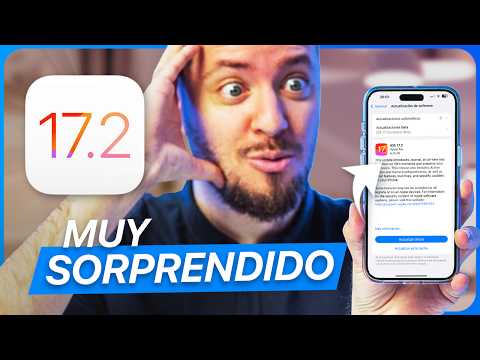
iOS 17.2 review a fondo – TODAS las NUEVAS FUNCIONES y cambios para tu iPhone
Very good friends, today is the day in which Apple should release iOS 17.2 accompanied by rest of new versions, that is, iPadOS 17.2, watchOS 10.2, macOS 14.2 and tibioOS 17.2. In this video I am going to tell you the keys to these updates focusing on iOS 17 .2, but I will also mention the most important thing about rest of the systems so that you are aware of everything. In addition, I will also show you the results from the performance tests I did on my iPhone 15 Pro Max and on my iPhone 11 to be able
to measure the evolution of how the processor performs in single-core and multi-core tasks before and after updating. And of course I will also tell you about the duration Of battery. I will tell you how my performance has been with the Release Candidate version during these days, since it will be the version that Apple It will be released in a few hours for everyone. Come on, are you ready? Let’s start! The first thing I want to say is obvious, but it is not bad to remember. Obviously this update is compatible with all devices that support iOS
17, that is to say, from the second generation iPhone SE and iPhone XR onwards. In just a few hours you can update all
of the main What’s new is the arrival of the diary application that Apple announced at the World Wide Developers Conference 2023. This new app allows us to register our thoughts and daily activities incorporating data such as photos, music listened to, training, in addition to suggesting topics to write about. The app has password protection and Face ID and all suggestions are made on the device with encrypted inputs end to end, so privacy it is guaranteed. If you want us to make a video dedicated to this app, tell us in the comments. Anyway, when you start using
it, you will see that doesn’t have much mystery. In addition to the new diary app, iOS 17.2 also adds support for verification iMessage contact keys, a feature that Apple introduced in December from last year and is designed for users facing extraordinary digital threats as journalists, activists or politicians. In short, this function allows iMessage users to confirm that they really they are talking or who they think they are talking to. So, if someone tries to intervene or listen your iMessages, you would receive a notification. However, although this function can be very useful for very specific profiles,
Most users are not going to use it. iOS 17.2 brings an important change for Apple Music users who want more control over your listening history and recommendations. Apple Music can now integrate with concentration modes, allowing you to choose whether the music played will influence the recommendations and mixes, whether it will appear in Recently Played or will be shown to others on Apple Music. This means that when you enable a mode specific approach, you can use this option from Apple Music to prevent songs played affect our listening data. Another new thing we have in Apple Music
with iOS 17.2 is related to songs that we mark as favorites. Now we have a new setting in the section music that is activated by default and that we can deactivate in the event that we do not we want them added to our library the songs that we mark as favorites. I would particularly leave it activated since It goes without saying that if you like a song enough to bother marking it as a favorite, You will be interested in having it saved to listen to it. in the future. But in case that is not the
case, let you know You will have this option here ready to deactivate. We also have news regarding Apple Music playlists. Now the iPhone automatically generates us a quite visual cover with the name of our personal playlists in case we don’t want to use our own image, so that it does not blur with the interface of the application or the other playlists that We usually find it on Apple Music. Yes indeed, Now I want to tell you some bad news. The collaborative playlists feature on Apple Music, which many of us were waiting for like May water
and that we saw in beta 1 of this version, It is not finally with iOS 17.2. As we have learned, Apple has decided remove these collaborative playlists of iOS 17.2 due to concerns about the abuse and spam. Apple wants to have everything well controlled before to release this functionality and that is why it is working on solutions like including limits how many pending requests you can have the owner of a playlist. So I understand that Apple will wait for that long to iOS 17.3 to include this feature and that takes us to early 2024. We
continue, now we go to the settings of the action button of the iPhone 15 Pro and Pro Max because Apple has finally incorporated the option that allows us to start a translation directly by clicking on it. Once configured, simply press the button we will see this very attractive animation which tells us that he has begun to listen the conversation to translate it in a few seconds. The truth is that I was quite expecting that function. and it can be very useful if you travel to the foreigner and you need to use the translator to converse
with someone who does not master your same language, especially for the immediacy, because only with pressing the button would start working, no you need to unlock it, search for it, hit the button to start listening and so on, which It’s a real bummer. Let’s now go to the messages app, which also of the setting for contact key verification, It also adds a few more new features. For example, we can now react to messages using any sticker or emoji. We just have to hold down a message and choose the new Add Sticker option. It doesn’t have
much mystery, if you use the messaging app I’m sure you’ll end up using it benefit from this type of relationships. Another novelty that we can configure in the app of messages is the body of our Smemoyi. We’d just have to move to the end from the customization menu and from here choose the type of waist, chest, shoulders and arms that our Smemoyi will have. More news, we also have 3 new ones widgets for the weather app, these are: one with the details to see the probability precipitation, ultraviolet index, velocity of the wind and more, another
with the daily forecast to see the current conditions and those of the coming days at the current location, and a last widget that allows us to see the information of the next sunrise and sunset. For the watch app Apple has also added a new widget called digital clock that displays the current time in digital format instead of analog. And one last newly added widget is the wind on the lock screen so you can see the speed and direction of this. And since we’re talking about time, let’s review also some small changes that we found in
this app. If we go to the forecast of the next days and we look for a day with precipitation, we will be able to visualize the total expected rainfall For that day. This can be useful to know if a lot will fall amount of water that day or not. Another change that can be seen in the weather app It’s on the wind map. Now the animation emphasizes movement much more and it is easier to identify your pattern for next hours. Finally we now go to the lunar calendar and now Apple allows us to view easily
the phase of the moon at any day of next month. We would only have to play on the day that interests us and the information will be updated with the luminosity percentage, the time of moonset and moonrise, days remaining until the next moon, etc. We go to the Apple TV app, which has with some small changes with iOS 17.2. We can see how it is being redesigned by unifying in one place different distribution sources of content, in addition to better organizing all the content inside the home tab. We also see how the second menu tab
lower part debuts the Apple TV Plus logo that unifies all the content on the platform. This menu already existed but has now been renamed and launches the service logo. But that’s not all, it has also been updated your player with iOS 17.2. When we reproduce content from the catalog, Now two new buttons will appear on the interface. Information, which summarizes the description of the episode or movie we are playing as well as the duration, gender and image and sound technologies. And another button called Next, which obviously What it does is suggest the next contents that
we have pending, whether from series and movies that we have started to play previously. One of the most notable new features of iOS 17.2 we find it in the settings of the camera app. If we go to the formats menu, we now have a new option that allows us to activate the spatial video recording for the Apple Vision Pro. If we read the fine print, we can appreciate that this recording mode is limited to 30 frames per second with Full HD resolution. If we activate it and go to the camera app, we will have to
adjust the HD resolution and put the iPhone horizontally so that it appears the indicator that activates recording in mode space video. The result of this recording really from the iPhone has no difference with respect to to a normal video, but it will allow us to have this most investment experience that Apple showed at his presentation event. I’ll be showing it to you so you can see what I mean. Finally, if we go to the photos app, now we will see a new album that precisely It will filter all the videos we have recorded in this
spatial mode. We now go to the Safari app, which It has two slight tweaks in iOS 17.2. With this version a new icon has been added that highlights the Safari bookmarks that we have in favorites and also a solution that really Many people probably wouldn’t even know what was wrong. But it turns out that when in iOS 17.1 we chose that our history was erased in a strip of a certain time, for example today, the setting was not saved for future requests, but you had to select again the corresponding time slot again. For example, I
am going to mark what I want to delete today’s history. It deletes it perfectly, but if I visit some page and I ask again to delete the history, you will see that automatically the period has returned at the last minute. Now with iOS 17.2 this no longer happens. For example, if I mark that I want to delete the today’s history, I visit a website and return to review options for clearing history, You will see that the option I used has been saved the last time, in this case today. Another novelty that we found iOS 17.2
is the return of the wallpaper animated with colored spheres. This wallpaper was already in versions prior to iOS 17, but he disappeared and now they have brought him back. The wallpaper comes with the characteristic default color, but we can also slide to adjust it with different shades. Furthermore, since it is an animated background, this It will respond to the movement we make of the phone. Let’s go over other features we have also in iOS 17.2 which perhaps are not so striking, but hey, they are there too. There is now a new option to customize the
text of our contact poster with the color of the rainbow. The books app has added a new animation called Fast Fade to turn the pages of the books we have in the application. Another novelty is found in the settings and specifically within the General section. Apple has added a new Apple Care menu and Guarantee that allows us to see the guarantee of our iPhone and the devices that we have linked. The truth is that this is very good because since We can review this section at any time when this expires and we will even have
access to the button that allows us to contract Apple Care Plus if it is within the corresponding period. We continue, if we go to the sound settings and vibrations, we will see a new setting called Default Alerts or in Spanish Notices by omission. In this setting and like we can do with the rest of the system notices, we can select between any of the sounds that we have available and thus remove the bouncing sound that is the one that comes from default for notifications in iOS 17 and which, well, many people don’t like it. Once
we have chosen the one we like, we can also change the vibration that accompanies the sound when we receive a notification. We can choose between the 8 that are available or even create our own custom vibration tapping the screen to dial the rhythm and duration of each vibration in the notification in question. One of the new features of iOS 17 was the introduction of predictions in the text when we write in any application. What the iPhone does is suggest us on the screen what do you think we are going to finish writing and it automatically
completes itself by pressing the space bar. The bad thing is that this function is only available on the English keyboard, at least for the moment. Now with iOS 17.2, Apple has added a new adjustment on the keyboard that allows us precisely disable predictions in the text. If we deactivate this option, it will be activated By default, the iPhone will therefore stop Suggest how our sentences could end. Another novelty is the support of Siri to access and privately record the data of the health application using our voice. Now, in Spanish it must be disabled this option
because I have asked Siri various things such as the steps that I gave today and it tells me that I can’t help myself, but I can check it by opening the application of health. Enter also gives us the option to share quickly contact cards, now it also gives us the ability to share boarding passes, movie tickets and others eligible passes in the wallet app by combining two iPhones. Another interesting improvement in iOS 17.2 is that Improved auto-fill identifies fields in a PDF and other forms that allow us fill them in with information such as names
and addresses of our contacts. For example, I have a PDF here to make the test and I must say that it works amazingly, automatically detects what each corresponds to field and makes suggestions to add the information I need without having to write it down. And that’s it for the news, now it’s time to talk about performance. As I told you at the beginning, I am going to talk to you about How does this update perform both in the iPhone 15 Pro Max as on iPhone 11. In the KikBench test that measures performance of the processor
in single core tasks and multi-core, these have been my scores. On my iPhone 15 Pro Max the Single Core test It gave me 2,889 points and in the Multicore test 7,147 points, practically identical data if we compare them with iOS 17.1, version with which I got 2,889 points in Single Core and 7,189 points in Multicore. On iPhone 11 with iOS 17.2 Release Candidate The KikBench test gave me a very good score, 1,753 points in Single Core and 4,048 points in Multicore. If we compare it with iOS 17.1 we can see as performance has improved, which
is great news as it is about more teams old ones who in theory should suffer more with the passing of updates. And how does the battery perform? Have I noticed improvement with respect to the records What did I have in iOS 17.1 with my iPhone? Well let’s see, this is the screenshot that shows the average consumption of my last days. As you can see since Tuesday I installed this version with the exception of Wednesday I was recording the Resident Evil Village video and consumption skyrocketed, this has been close to 50% even some days below, with
a few hours of activity about 8 hours adding screen hours on and screen inactive, which is fine. With iOS 17.1 I showed you this screenshot and how you can see the improvement in its duration battery with this new version is quite evident. In iOS 17.1 I was having a consumption of one 50% with fewer hours of activity, specifically with about 6 hours. Therefore, depending on the device you will be able to notice more or less this improvement, but well, I in I do notice my case and I would like you to In the comments tell
me your feelings once you update. And this is about iOS 17.2, but what about with the rest of the versions that are released today? Well, I’ll tell you quickly, In the case of iPadOS 17.2 we are practically the same new features as in iOS 17.2, that is, there is no important news that differs with those of the iPhone. Very similar is the case of macOS Sonoma 14.2, which benefits from improvements in Apple Music and messages. In the case of WatchOS 10.2, Apple has reintroduced the option to change watch faces swiping left and right. And finally,
in tvOS 17.2 we find with a complete redesign of the Apple app TV, with a new navigation bar that groups better all the contents. And that’s it, friends, all you have to do is know about iOS 17.2 and these new versions that will be released between today and this week, I I think today, but well, we’ll see. I would appreciate it if you liked the video Well, you gave it a big like, you don’t know the amount of work it has taken, and of course if you like our work and our content, you subscribe. Also
leave me a comment so you can tell me What do you think of these new updates? and finally I recommend you visit lavanzanamordida .com to support our project and also Enjoy extra content. Every week we publish a podcast, we have courses also exclusive for you, we have our Telegram community where you are going to be able to interact with each other and with us and also every month we give gifts, precisely This week we are giving away an iPad Mini 6th generation. See you very soon with more here because already You know, this is La
Manzana Bordida, I am Fernando and I promise to do it, bye.
