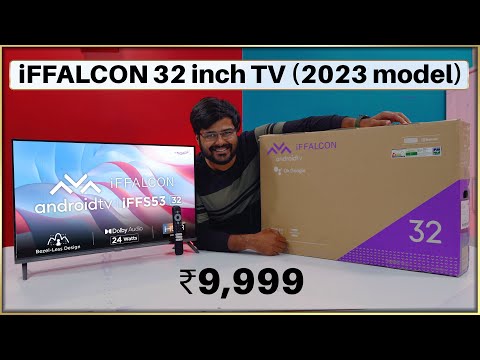
Unboxing and Review: iFFALCON S53 Series 32" TV – Incredible Design and Quality at Under 10K!
iFFalcon by TCL’s S53 latest 32-inch TV in this video, we’ll be doing its unboxing and a review Friends, in the market, good 32-inch TVs have stopped coming for a long time, no TV has come Redmi Fire TV came last month now after that, another one has come if I’m so impressed with the design of this TV they’ve done something out of the box from the packaging, the quality of the poly the quality of the TV, the thinness, the bezel-less design the reinforcement in the back panel a strange engineering which is very good when you put
your hand in the ports, they’ve done it very well I’ll tell you all these things in this video picture quality, audio quality, initial setup, user interface, remote all these are very good and you’ll get to know all these things in this video if you’re new to this channel, I would like to request you these videos take a lot of time to make it took me almost 24 hours to make this video so you can hit the LIKE button don’t forget to SUBSCRIBE if you like the video, do it, if you feel like it, do it
you don’t have to pay for it, just hit the LIKE button and if you want to buy this TV, there’s an arrow
model which has just been released it was an open-box delivery that’s why it looks a bit open I don’t think there’s any damage but I’ve packed it properly I didn’t get the tape, but that’s okay let me tell you what’s written on the box it’s written here Android TV, OK Google edgeless display which means bezel-less display you’re getting micro-dimming in this 32-inch model which is really good Bluetooth, Chromecast built-in 32-inch said to say that it has only got one star rating in energy savings I think what’s the difference in energy savings if it has only
one star rating how many units will this TV consume? what’s the difference? it won’t take much time to open because the TV is already open let’s get to the stand when I opened the stand I realized that it’s a plastic stand but it looks sturdy it looks thin you get a polybag which I’ve been saying 3-4, 5-7 unboxings recently I’ve done it in a week and I can tell from the box that this feels quality, this TV is quality top-notch, highest level of quality seriously, I’m not kidding let’s open this there’s nothing else in the
box it’s empty here’s your TV let’s take it out the design looks like bezel-less as they said edgeless it’s exactly the same because it’s bezel-less TV I’m directly putting it on the table it’s a bit slippery let’s put it on the table and let’s show you the back because the back is a bit different I’m not absolutely sure what this thing is called but it’s a reinforcement type which will give the back panel more strength or it’s some technical thing, I’m not sure but it feels really good and it feels like it’s trying to reinforce
the metal frame it’s really good, it’s like someone is doing something new it’s really fun to watch normal design with some lines so that it looks more reinforced the ports are good to see sometimes let me tell you what’s good about it so, what’s good about it is that the ports are at the bottom this is the bottom and the ports are given here one is the headphone jack and the other is the AV-in adapter and on the side there’s HDMI 1 and HDMI 2 SPDIF out antenna port, LAN port and one more HDMI actually,
this one is USB so, there’s one USB and two HDMI ports but more than enough for 32-inch model and the ports are accessible very accessible, they’re at the bottom so, you can easily put it on the side and one more thing if you put the ports here it’s completely pressed let me zoom out so, if it’s pressed you can easily put it on there won’t be any problem sometimes, most of the TVs have ports, so it’s a problem it’s not going to be a problem I just love that, I adore it because this is something
I’ve never seen before a little bit of engineering makes things better TCL has been making good TVs for years and the first TCL TV is iFalcoon by TCL look at the quality of the plastic bag it’s amazing what do you get? a warranty card, certificate of warranty as you can see and then, user manual here’s the user manual quick start guide, you get everything iFalcoon Android TV, operational manual very good, very good you get an AV cable with which you can connect your standard definition set-top box to this TV because this TV does not have
an RCA port or AV port, so you won’t be able to connect it directly, you have to use a converter you get two batteries and then you get four screws which are going to be useful to connect the stand wall mount I think they will bring the wall mount is it free or not? I have to check it’s not mentioned in the manual but I have to ask them if it’s free or not I will ask them once more when they come with the installation, I have to tell you that I got a call within
an hour of the TV’s delivery that we come, when should we come I said tomorrow, so we will come tomorrow and we will bring the wall mount, so we will definitely tell you remote do you remember anything about the remote? if you understand what I am trying to say then comment below, otherwise I will tell you so this is the remote power button, bookmark button google assistant setting, d-pad ok, back, home, TV button input, menu, volume plus minus, p plus minus there is one more button I don’t know how to turn it on it’s blue
and white there is one more, it’s a keyboard there is one more this is also something Netflix, prime video, guard, media TCL channel, YouTube oh my god I enjoyed it, what I was remembering was that this is a TCL remote exactly the same as the smart remote of TCL but it’s really good I enjoyed it it’s a really good remote nowadays people are doing good things with the remote like we saw the VU premium remote recently we really liked it like this one, I also like it a lot if there was a button extra on
the Disney Plus it would have been great, but no worries the rest of the days, there are no extra buttons there is an extra button let’s quickly connect the stand and after connecting the stand let’s talk about the TV whether it does a good job or not and how’s the picture quality and audio quality and how was the initial setup we will tell you everything but before that let’s talk about the warranty you get a one year warranty which you can extend up to five years through Go warranty so you will get a one year
warranty and you can extend it for four years and if you have any issues, you just have to call Go warranty don’t compare it with the cheap warranty of Rs.100-200 this is a really good and after sale service worth paying attention to I personally use it it gives a warranty for almost every product home appliances, air conditioner, air fryer fan, fridge, washing machine you can extend the warranty of all these things for five years and if you have any issues, call Go warranty they will come home, take the TV or send you a person from
the official service centre genuine parts will be used, official service will be there everything will be fine you will not have to think about anything if you have any issues just call them, that’s it link is in the description, you can check out more about Go warranty in the description let’s move ahead and talk about its initial setup we will remove the peels user interface, audio quality video quality and some more things let’s have some peels so I have peeled the TV I have connected the TV to the switch now we will start it till
it starts let me tell you one thing the batteries in the remote are proper TCL batteries and these are Alclan batteries if you turn them around I am seeing for the first time someone has given so much attention to detail iFalcon is written on the TV you can recharge these batteries or you can dispose them if they get over this is a good thing to recharge you need some adapters Alclan batteries are very expensive rechargeable batteries are there Android TV obviously you need to do two things in Android initial setup is very simple you can
say OK Google in your phone and say please setup my device connect it to your WiFi then Save it In the beginning, if you are buying an Android TV for the first time and you don’t know how to do it then it’s just so simple your insurance guy will come and tell you to log in with your Google ID and it will do it for you, there is no problem now see, it’s coming simple after logging in with your Wi-Fi or Gmail after giving some settings and permissions once the setup is complete, we will meet
you Nowadays, in many TVs, you get the option of apps 286 0:10:26,120 –> 0:10:03,040 you have to login with your Gmail ID or Google ID that in some apps, you want to give permission of your Google Assistant or not you want personal results or not you can say yes to all of these you can also say no to all of these according to your personalization if you want, I will say yes to this so that it remains my Android TV I can also give the custom name of my TV if I want to start my
TV from Google then I have to say which TV to turn on so for now, let’s keep it as Living Room TV install additional apps you also get the option of which additional apps you want to install so bloatware will come in a while, let’s see but for now, I can choose I want Sony Limb, yes, I want Google Meet, I don’t need it I want Zee5, Hotstar, Voodoo Twitch, no need, Red Bull TV, no need at all so all the other apps that I selected here will be installed your smart TV is powered by
Android TV let’s walk through some features okay, let’s move ahead get apps from Google Play talk to the Google Assistant cast your video, obviously, it has Chromecast built-in let’s move ahead and from home and shop mode let’s select home mode India, country, region, India please wait and again, terms and conditions a lot of terms and conditions are being asked it’s okay with us, you can agree to all of these and move ahead we want automatic update whenever our TV is connected to the Wi-Fi and it will be automatic your TV’s remote was working with IR
but if you want it to work with Bluetooth then you have to press the OK and Home buttons for 3 seconds after that you have to leave it and your remote will be paired after that you can use Bluetooth functionality you can use Google Assistant through your remote you can do any work in the TV like Netflix there are channel changing options in TCL TVs it’s my first time experience this is the old interface but when you restart the TV you will get a new interface so let’s quickly log in to all these apps and
I will give you a demo of audio, video, quality, user interface all three at once I am overwhelmed if you don’t know what it means let me tell you this TV comes with a lot of features let’s talk about user interface let’s start from the top with inputs I am seeing this system optimized I have not seen this in any Android TV basically it will clear some caches and some recent apps it will clear them settings are normal I have not told you about it but it works on Android 11 and everything is fluid and
you won’t face any problem let me tell you the third thing when you press the settings button directly in the TV it doesn’t open the full settings it opens the picture, sound, system and more settings in which you can change different parameters after this you get a TCL channel it’s basically free it’s kind of like a patch wall it has home, new, movies, live, TV series, explore, sony live, documentary, skates, telugu you get all these tabs you can get some content from different apps in the live TV section you can stream some free live TV
channels from YouTube you can stream from some apps it has a time setting you can log in to your user and it will be TCL after that you have media option if you have set some settings I am showing you some interfaces this is for analog TV channels media player, YouTube you can add here the apps we have installed in this quick panel you have rockton TV safety guard settings TCL home, YouTube music you get some blue tweets it’s a little bit more could have been less now what I was telling you that the blue
color button in the remote if you press this blue color button the recent apps will open you can close them from here it’s a quick menu type button if you press the blue button you can go to TCL media player, gallery you can also sign in these were some features that work in this I think it’s good there is no problem software wise, it’s heavy Android is working good Google assistant is working good Chromecast is working good there is no issue in user interface everything is fluid everything is great there is no problem I am
waiting for the new interface it will be restarted it’s not working in Android 11 don’t worry, it will be restarted you have to restart the TV now it’s time for picture quality let’s do some picture quality test in this, you will get 6 hotkeys one is for power guard one is for media when you press media hotkey you will be able to access media let’s play a video we are playing coffee scene picture quality was looking good from the start the main thing that makes this TV great is bezel less bezel less design very low
bezels extremely low bezels one of the lowest I have seen in 32 inch you get immersive viewing experience when you watch picture quality on TV there is no role in picture quality but still you get immersive experience you feel like you are watching a great picture quality this is what a mind feels colors are looking a little off I am telling you clearly they are looking a little off let’s adjust it a little we can adjust picture preset on smart HDR instead of standard or we can adjust it on other options picture with better contrast
and details we can adjust it on smart HDR what were the other options dynamic, sports, movie nothing else let’s adjust it on dynamic maybe it will look better let’s adjust it a little back I want to really check everything and tell you that how is the picture quality of this TV let’s move a little forward I am seeing better colors now not a little but a lot better so it will be a suggestion to adjust it on dynamic or smart HDR we will see the HDR content on smart HDR colors were looking less in this
baby’s scene now they are looking better I have to say it so my initial review is good there is no problem in picture quality talking about side angles they are looking good there is no problem it is a 12-13K Rs TV I have to say it is 9,799 Rs with this amazing design and good picture quality it has 24W speaker so audio quality will be good we used to use this swing scene and it is good dynamic range and everything I don’t think you will have any problem in this I will give it 9.5 out
of 10 we will do more comparison with Redmi Fire TV so you will get a little more idea which TV performs better in 32 inches as it is similar in price I got this offer for 10K but they are selling it for 12-13K either iFalcon or TCL let’s jump to the audio test I couldn’t do much testing as it is 1 am and I have to wake up my neighbour the TV’s audio is very loud 24W is more than enough for a 250 sq.ft room I think it is a very big room 15×15 or 20×10
or 20×15 you can still watch this TV with a loud volume surprisingly the TV’s audio is not distorted not even 90% actually I couldn’t distort it I tested it earlier I played a few songs on 100% which I played from YouTube there was no distortion and here also I didn’t feel much distortion so I don’t know how they got rid of the distortion but I have not found any distortion in this TV even if I have found it, it is very less so the audio quality is superb 10 out of 10 in any 30 inch
TV obviously we are not comparing it with soundbars there are soundbars in many TVs it is not a comparison but yes, without a soundbar 10 out of 10 there is no match for its audio quality user interface is obviously overwhelming I have already told you that you get a lot of features which you may or may not use I was saying about the new interface it has already arrived so the new interface has arrived I did not have to restart it once I just ran it once and it came so the new interface has arrived
you get the Home Discover Apps tab Inputs, System Optimize I have already told you so the apps are added Quick Panel and all there is something else in Quick Panel there is TCL Home as well let’s see what is there in TCL Home which opens with the red button and the Quick Panel which opens with the blue button will open and there is one more feature T-Solo basically I think you can use your TV’s speakers as a Bluetooth speaker it’s a great feature if you have good speakers then you should definitely use this feature use
24W speakers easily it will work well, there is no problem you get a safety guard as well and it will be easy to clean the cache what is the message box? you will have to log in to TCL I don’t know much about TCL I don’t have much idea about it and I don’t think anyone will use it very few people will use it so TV is amazing 9.5 out of 10 in picture quality 10 out of 10 in audio quality the user interface is very good it’s a good take on Android TV without a
Google TV because the patch wall is very good and after that we are seeing TCL channel which can provide a very good experience if you want a smart TV experience I think this TV will be perfect in below 12,000 INR you can get a better TV above 12,000 INR so thank you back to the camera now I hope you liked it I am clearly saying that in 12,000 INR it’s a very good TV and it will be a great competitor to Redmi Fire TV wait for a little bit Redmi Fire TV will be coming in
a few days and you will get an idea which TV is better in 12,000 INR if I get an option of iPhone 12, I will go for it it’s not like you can’t go for it it’s a very good TV you can go for it it will be better than Xiaomi Fire TV in terms of picture quality if I compare it with Xiaomi Fire TV but the patch wall will be better than TCL channel you can go for it if you trust TCL and the TV is very good design wise it’s a very good TV
it’s the best 32 inch TV which I have got so far in this TV the TV is slim it has a reinforced metal panel and design wise you can put your hand in it when you want to connect HDMI or USB it’s just amazing engineering that’s it, so thank you for watching guys if you like this video, hit like, get subscribe use thumbs up for this TV if you want to buy it, you can keep watching more videos, thank you for watching
