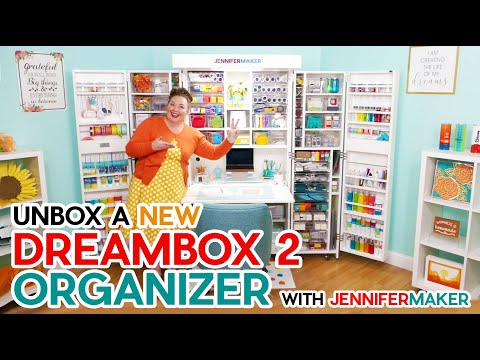
DreamBox 2 Craft Storage Unboxing & Review + Setup Tips & Tricks!
– Hello, everyone. Jennifer Maker here. Today, I am doing the ultimate unboxing video, a new DreamBox 2 organizer station. This is the next generation of organization furniture with a ton of cool features. This video can help you decide if a DreamBox 2 is right for you, or if you already got one, congratulations. It can give you some super useful assembly tips and tricks. (upbeat music) Now before we get started, please know that while I got early access to the new DreamBox 2 as a content creator, thank you, Create Room, I insisted on purchasing this DreamBox
myself. And the only discount that I used was the same affiliate discount code that everyone who follows me can get. The discount code is JENNIFERMAKER in case you want to use it too. If you do, know that I will earn a small commission from qualifying purchases. But I always insist on buying my own things so I can assess the value of something paid with my hard-earned money, and then be able to give you a 100% honest review of it. So this video is not sponsored in any way at all, and this is my general personal
creed. I pay for everything I use so I can determine its true worth. All right, so after the DreamBox 2 arrives in a big crate, it’s
afford the pre-built option, I highly, highly recommend it. But if you’ve got more time than money, you can get the DIY assembly version. When Greg bought his DreamBox several years ago, he got the DIY assembly version and it took him a full day to assemble it. But I personally have a time crunch right now, so my goal is to unbox, set up, and fill my DreamBox in a single day. A single day, that’s right. Do you think I can do it? We’re about to find out. So watch the timer in the bottom of the screen
here to see how long it actually takes. This is also why you’re going to see me wearing the same clothes that I’m now in right now. Normally, I wouldn’t be assembling furniture in a dress, but I got to get it all done in a day. So let’s just get right into it and we’ll start with what’s inside the box. Tip number one, I always recommend you do an inventory of what you got before you begin. You’ll get a lot of hardware, all of which is detailed right in your instructions so you can compare what you
got with what you have. For my pre-built DreamBox 2, I have swing door shelf supports, metal shelf pegs, which are an upgrade from previous DreamBoxes that used plastic pegs. Metal hooks, and there are more of them than the previous DreamBoxes too. Acrylic guards, these are white, not clear like before so they’ll look better in the DreamBox. Metal rods and acrylic cups, hole plugs, which are also new, tote tracks, connecting bolts, door handles, screws, hinges, which I understand are stronger, door catches, and the light kit. The DreamBox 2 now comes with a light standard on all
DreamBoxes, with or without the crown, which is a new feature that I personally am excited about. I did also get the crown, which goes on top and it adds a second light, and we’ll talk about that later. Tip number two, get yourself some magnetic bowls like these that I got from Amazon to keep your metal parts organized and tidy. You can move and tip these bowls over without losing any of your parts. It is so nice. The link to these bowls and all the other things that you’ll see me using in this video are linked
below the video, as well as over on my blog. There are also the big parts of the DreamBox you’ll want to locate and check. Shelves of various types, dividers, and of course the totes, large totes, medium totes, and small totes, plus dividers for the medium and small totes. Things you’ll need to set up your DreamBox include a Phillips screwdriver. I highly recommend a ratcheting screwdriver as it’s easier and faster. You’ll also want an electric drill with socket extensions or a 10 millimeter wrench we use to drill. Other tools we got out even though they’re not
recommended in the instructions include a rubber mallet for securing tote tracks, a step ladder to reach high places, a pencil for marking spots, a weeding tool, a heat gun and a bottle of Goo Gone for cleaning and removing labels. More on that later. Also a measuring tape, which leads me to my next tip. Tip number three, be sure you measure your space before you decide where your DreamBox will live. The DreamBox 2 needs a bit over 9 feet if you plan to open it fully, or 7 feet if you plan to keep the swing doors
at an angle. If you’re still on the planning stages for your DreamBox, this is also a good time to prep. Clear out the space, paint the wall if you need to, and just have everything ready to go when your DreamBox arrives. The DreamBox starts with this big center unit, which you’ll want to put into position in its permanent spot. Be sure you have a friend to help you out with this, and keep kids and pets out of the room until you’re done for safety. Also, be sure to keep the table in the upright position while
you’re building too. Next, we brought in the side boxes and attached hinges with the ratcheting screwdriver. While I used the screwdriver and Greg used the power drill. Either way works. (tools whirring) The left and right side boxes then get stood up and attached to the center box with screws. This didn’t really take very long, but be aware that the side boxes can be a wee bit tippy until they’re screwed in place, so be careful when you’re moving them. Also, keep the wheels straight and forward like this when you’re setting things up. This helps with stability.
The next step is to add the tote tracks which look like this. These are cool because they have little tabs, and press on your totes to keep them in position. This is better than just a shelf because a shelf doesn’t hold onto the totes at all, and if you have bins with heavy things in them, they can shift and slide a lot when you’re opening your doors. These tote tracks are different and upgraded from my last DreamBox too, which I think makes it easier to slide the totes in and out. I love the tote tracks.
When you put the tote tracks in, be sure the support ledge is at the bottom like this. You can press the tote tracks in with your hands, but I have another tip to get them better seated. Tip number four is to lightly tap the tote tracks near the peg positions with a rubber mallet. It really helps and saves your wrists and hands. And don’t worry, you can always reposition them later if you need to. The metal shelf pegs go anywhere that there’s going to be a shelf. These are super easy to put into place, and
they’re also really easy to remove if you need to reposition your shelves later on. You’ll also need to install tote tracks into the upper dividers. But if you’re like me, you’ll notice the labels and you’ll want to remove them. Labels are great for identifying pieces but you don’t need them once you know what the piece is, right? If you have issues getting the labels off, here’s my best tip on how to do it without any damage to the surface. Get a heat gun or hair dryer and put it on low to medium low heat, and
then heat the sticker for a bit. This warms up the adhesive and makes it possible to easily remove it. I like to use a weeding tool to avoid getting gunk on my fingers too. You will likely still see the adhesive residue so just get a little Goo Gone and it’ll wipe right up. Once you know this little trick, you will never struggle with labels or stickers again. It is so easy. Now you have a nice clean board to put your tote tracks in. Remember to refer to your instructions to see the exact placements. It will
even show you where the holes are and the number of holes so there’s no need to guess. Also, if you’re wondering about these boards, they are made of wood, but they’re not like a plank of solid wood. They’re three quarter inch manufactured wood with a melamine finish. The first time I got these, I admit I was a little disappointed. I think I was hoping for solid wood. But what I’ve since learned is that I’m so glad it is not solid wood. I’ve since made several pieces of solid wood furniture and I know now that it’s
swells and warps in humid weather like you wouldn’t believe, and that would never work for assembling something that requires such precision like the DreamBox. This manufactured wood is exactly the right dimensions and it stays in those dimensions. Also, this melamine finish makes it so much easier to clean than a solid wood would be. I now have a lot of experience with woodworking, and I’m super grateful that they use this type of wood in the DreamBox. Solid wood is great for some things definitely, but not this. The dividers go in place in the side boxes. Getting
them in is a little tricky. I recommend that you put them in at an angle like this, and then push them in. It will be a tight fit, but it is totally doable. And don’t forget to lock the cams with a screwdriver too. When it’s time to add the swing doors, you’ll need to position them so the top edge is aligned with the top edge of the side boxes, which is a fair amount off the floor. So my next tip is to use the shelves that came with your DreamBox to prop up the swing doors
so you don’t have to try to hold them in place while you screw it in. We found that nine of the half inch thick shelves put our swing doors up to the perfect height. Then one person holds the swing door while the other person fastens the hinges with the screws. The metal hooks have been doubled in the new DreamBox 2 which I love because they are so handy for holding tools. You’ll want to screw them in before you put the hook shelves into your DreamBox. I started doing it but my wrists were unhappy after a
few, so Greg just attached a hook to the end of his variable speed power drill, slid one hook over another, and use the drill on low speed to drill the rest of the screw hooks in. Use this tip with caution and go slow. When you’re determining where to put shelves, you can follow the recommendations in your instructions or you can just go get one of the items you plan to store in your swing drawers to see how much room it actually needs. For example, I like to put rolls of vinyl in the bottom of my
swing doors. So I set a role in place to see exactly where my shelf should go. Easy peasy. The light is really cool, and I am so happy that every DreamBox 2 comes with a light now. Before, you head to buy a crown to have a light. This LED light is really, really good and it’s similar to the super bright natural daylight OT lights. It should last for up to 50,000 hours of lighting. The DreamBox also has these acrylic guards that go into the holes to keep items in place. They’re now a solid white instead
of a clear plastic and so they better match the DreamBox, and I like that better. You don’t need to install these guards too high up as that will just make it hard to add and remove things. The acrylic cups go into position to hold the metal rods. Install the cups so the opening is at the top. This makes them more secure, I think. The DreamBox 2 also comes with plug hole inserts to cover the divider holes that are not used. I love this and it gives it an upgraded look. And you really only need to
use these in places where the holes are visible on the swing doors. The DreamBox 2 comes with a safety kit. This is a set of two metal brackets and screws. Start by determining the appropriate distance of the safety bracket from the wall, and note that you can leave some room between the wall and your DreamBox, which you may need to do if you have a wall outlet behind it like we do. Once they’re in position, drill them to the top of your DreamBox, put your DreamBox into place, and mark the wall attachment spots with a
pencil to make it easier to locate them. I don’t have any problems with my DreamBox feeling tippy personally when it’s open, but I believe in safety first. Now if you’ve got a crown as we did, you’ll need to attach cams and double connecting posts into the crown top, and then build up the crown around it. It didn’t take too long, but this is a change from the past where the crown was pre-built, and all you had to do was lift it up and screw it in. But we do get a second light with the crown,
and I really like that. At this point, the DreamBox is ready to be customized with more tracks, totes, and shelves. You get to decide where things go. You can have tracks in the top for large totes or shelves if you prefer they hold medium totes. Just know that it’s okay to put things in and then later change your mind. It’s really easy to remove tracks and add shelves and vice versa. In fact, it’s easier to do with the DreamBox 2 than the previous versions. And I compared the two just to be sure. And the new
tote tracks pop out easier for rearranging. I didn’t feel that this made them any less secure either. The tote tracks feel good and they work well. If you think however that yours aren’t secure, here’s another tip. You can use either the removable or permanent glue dots. I haven’t needed them however. The totes by the way are InView totes. I’ve used different totes, and I’ve decided after using both, that these are my favorites, mostly because they’re able to hold 12 by 12 inch material without any bending, and no assembly is required on these either. They come
ready to go. They’re also really sturdy and crystal clear. They do come stacked with protective paper in between. They are built to nest into one another easily but sometimes if they aren’t lined upright, they can get stuck. If you have trouble separating your totes out of the box, squeeze the long sides together and pull. Or stand them on one corner, press down from the opposite corner, and this is usually enough to separate them. If that doesn’t help, put on some rubber gloves and get a firmer grip. I didn’t really have any issues separating my totes.
However, if ever you do have issues with your totes or anything in your box, just contact the company that makes the DreamBox. They are super helpful. So now that it’s all put together, it is time to fill it. I’m going to move my stuff in as quickly as I can, but you should feel free to take your time. (upbeat music) I got it filled. If you’d like to know more about how I filled my DreamBox and all the tips and tricks and hacks I have for personalizing, organizing, and just generally making the most of a
DreamBox, watch my upcoming video, DreamBox Tips and Tricks. Now that it’s all done, I really like the DreamBox 2 and I think it’s an improvement over the previous DreamBoxes, which were amazing as they were, honestly. So this is saying something. So my favorite feature is the table. It’s so easy to open and close and no legs. It’s really wonderful. I also love the built-in light that comes with all of the DreamBox 2 units, and it’s flushed with the center box edge so it looks really great. I also love that when I add the crown, I
now have two lights with an overhang. It’s a lot brighter and I can see without needing an additional light. The center section is a bit wider than before by about two inches, but it’s really customizable. If you don’t want as much storage or you want just more space in the back area for, say, a computer, you can get a short divider kit. That wasn’t even an option before. And I love that the pins are metal now instead of plastic. I also asked Greg what he thought of the new DreamBox since he is been using one
even longer than I have. He says, and I quote, “I love the new table. I think it’s incredible. I’m constantly having to fight with the table legs on my DreamBox, and I think this is a lot better. I like the additional light. I think it helps a lot. I like the tote tracks instead of the old plastic pins ’cause they were a huge pain to put in and I would sometimes break them. The metal pins on the shelves are a nice upgrade too. They redesigned the swing doors, and the pocket face used to be attached
permanently and could not be removed, but now it can and the swing doors are more modular. The big thing I love is that there aren’t any more plastic pins.” I also asked him what he didn’t like and he said that he didn’t like that the crown now has to be assembled. The original DreamBox had a large single piece crown and it was easier to install. The old crown, however, did sometimes sag down and it would interrupt the opening and closing of the doors so maybe the new crown will improve that. So far, we have no
issues with it. He and I both like the new table depth, which is a bit more shallow than the original table. And we’re happy to have a more shallow table because neither of us used the full length and it just stuck out into the room more and made it harder to maximize our space. I feel like the new DreamBox 2 is way more customizable now. It holds just as much stuff and maybe even more now because I don’t have to shoehorn things into places that didn’t quite fit before. Like the bottom section, which now has
this divider in it so I can store taller things than before like my sewing machines. I love that I can put totes down there if I want to. I also love the doubled hook storage, the removable pockets, the easier tote tracks, and all of the little thoughtful touches that they’ve added. I’m really pleased with it and I can’t wait to really use it. So let me know in the comments if you found this video helpful or if you have any more questions at all. If you do decide to get a DreamBox, you can purchase one
at my link over at jennifermaker.com/dreambox-discount. This page has links to my current discount code which is usually the best discount you can get, more videos, more tips, and just generally helpful stuff. I even made you a saving and budget worksheet to help you set a goal and work toward it just like we did. If you get the worksheet, this also puts you on my list to be notified of DreamBox deals and sales, which will also help you out. And many thanks to all of my fellow DreamBox users for sharing your experiences and tips with us.
It is so helpful. Please feel free to share more tips and tricks in the comments below too. Until next time, this is Jennifer Maker reminding you to craft a life you love. (upbeat music)
