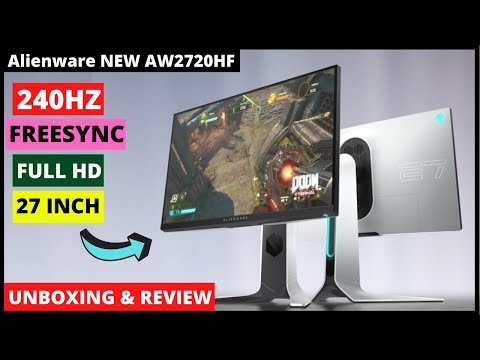
Alienware NEW AW2720HF 27 Inch Monitor (Review & Unboxing) | Best 240 Hz, AMD FreeSync, Full HD, IPS
[Music]
welcome back to the youtube channel
everyone brennan
here here today we’re gonna unbox the
best monitor
i have ever seen i don’t know if it’s
the best one in the world but it’s the
best one i have ever seen
and since my opinion is the one i care
about i’m gonna say it is the best one
in the world
all right let’s get to it this thing is
a beast
27 inches a pure awesome screen display
240 megahertz refresh rate one
millisecond response time
i said it right that’s right yeah okay i
memorized that really quickly on the
back
and said it and i second guessed myself
it also has some sweet rgbness
and it’s a huge upgrade from what i’m
currently using which is a hand-me-down
monitor for my brother thank you connor
as well as a hand-me-down from my wife’s
aunt also thank you but i think it’s
actually a tv
screen that i’m using as a monitor so
it’s refresh rate is like
less than ideal everything i review and
unbox
i have to do a handstand on to
durability i mean at least so far
when they get to a point where that’s
not possible but i trust alienware’s
boxing potential to hold my weight and
if it doesn’t i’m gonna be very sad
crunch just kidding hey look at that see
it’s spot
uh yeah there’s these little handly
things that i think i
do that too all right
they’re stan cool this thing guess what
there’s tabby things here too
so i’m gonna remove those ones as well
and this one goes over there and i think
i just left it
now it’s important you be very careful
when you unbox things to make sure you
don’t damage
anything inside the box
as i was saying instructions
parts
no i think this is actually the panel
that goes on the back of the monitor
i don’t really think that because i was
just told that during an outtake
now
so this is the spine or like the handle
more
styrofoam bye bye
so they do a really good job of
protecting the screen
aha megazord activated so piece one goes
into the thingamabob
so i guess you actually attach this
while it’s still laying down in the box
so this piece is going to slide into the
back
of the monitor it connects
now an epic display so not only can you
rotate this side to side
but it goes up and down like an elevator
what the heck all right now we’re going
to plug things in
buttons on the bottom look at that
alienware all right see it’s changing
colors
i i’m assuming there’s a setting
somewhere in this to
set it on the color you like but the
default seems to be the alienware
green which is a fantastic color if i do
say so myself
got the alienware logo at the top oh
that’s right there’s a cover uh
so we can make all the cables kind of
incognito to clean up your gaming area
all right so just make sure to move the
cables out of the way as you slide this
piece on
like so there’s a little bit of tape on
this diamond right here as well
[Music]
so i hope you enjoyed this unboxing as
much as i did i’m gonna go continue to
enjoy this amazing monitor
by gaming on it and beating people
online because
that’s what you do with something like
this and of course be the best camera
ever hope you guys will tune in next
time and join the streams where i may
even challenge some of you guys
if you think you can take this on but
you can’t but you can try
take care all right uh
subscribe patreon comment whatever all
those things
support go team
